
Plant care app that takes the guesswork out of the equation.
Quenched is a comprehensive app designed for both indoor plant enthusiasts and beginners who need some help choosing the right plant for their space and experience level, remembering to water the ones they already have and so much more. This app is designed for those who want to enjoy the greenery with as little effort and learning curve as possible.
SCOPE OF WORK
Market Research
Competitive Analysis
Personas
Scenario Mapping
Wireframes
Prototyping
User Testing
Brand Identity
High-fidelity mocks
CHALLENGE
Create a plant care app for both iOS and Android that keeps track of all tasks with exact guidelines and smart scheduling, so taking care of plants doesn’t seem overwhelming.
OUTCOME
Work in progress. We have released Beta version for iOS and currently testing with select users.
TOOLS USED
Sketch
Axure PR
Illustrator
Photoshop

Discovery
Being a plant lover I always saw how my friends struggled to keep their plants alive. Thinking of the ways to help our friends and other plant beginners I teamed up with two app developers to create an easy-to-use comprehensive plant care app.
When Quenched app was still an idea we wanted to run research to find out two main things: the current demand on the market and the closest competition. The answers to these questions would give us a better understanding if we should proceed with the idea.
MARKET RESEARCH
Urbanization has lead to new psychological stressors that are lessened in the presence of nature. Gardening can satisfy needs for tranquility, fascination, and socialization and is a universal interest across socioeconomic status, cultural background, income level, and health condition.
Green foliage in homes was always in trend, but the way consumers are choosing and using houseplants has changed drastically. The biggest difference with this generation, and their most influential trendsetter, is social media.
It wasn’t until interior designers and lifestyle influencers gained traction on visual media channels like Instagram and Pinterest that plants became as popular as they are.

Over 50% of global population live in urban centers

31% of Millennials responsible for houseplant sales

55% of house plant buyers are females

1/3 of all plants DIE within a few months of being purchased
KEY FINDINGS

Knowledge about house plants

Knowledge about selection of plants and accessories

Knowledge about plants arangements

Knowledge on care and maintanace of house plants
-
Most of the plants die from overwatering rather than from the drought.
-
People often buy plants based on their looks, only later to find out they are difficult to care for or unsuitable for their space and lifestyle.
-
The mean percentage of house plant knowledge is very low to the beginning gardener. This can lead to frustration, a lack of attention, and improper care given to the plant.
-
Millennials are looking at online sources and apps for their care needs.
Where Do We Stand?
I have analyzed 4 popular apps currently on the market to determine what features and functionality will give Blawsome a competitive advantage. I have created a matrix to better understand what our competitors are doing, where we stand in the market, and how we can create a better experience for our users.

TAKEAWAY
A combination of practical features, intuitive user experience, and smart financial and marketing strategies will give a fighting chance to compete against already existing plant care applications.
Defining an MVP version of the app is critical to a successful first release.
What Kind of Grower Are You?
After conducting 7 informal interviews among our friends, I could define 3 different personas that I used constantly throughout the project to guide design decisions and priorities.

Keen Grower
Jessalyn
Student, 23 y.o.
CHALLENGES
Even though Jessalyn is an experienced plant owner, she doesn't always know or remember the right care instructions for certain plants and may forget to water some as she has a lot of them.
NEEDS
She needs an easy-to-use plant care app with care reminders and an extensive plant library, which can always refer to when in doubt.

Amateur
Brian
Software Engineer, 29 y.o.
CHALLENGES
Brian is a total beginner and wants to make it right from the very start. He is looking for easy-to-care plants and clear instructions on how to care for them. He is confused by contradicting information from different sources and websites.
NEEDS
Brian needs a one-stop plant care app that will help him choose the right plants for his space and experience level, and give clear guidelines of how much and how often to water, spray and fertilize the plants. He would benefit from weekly articles and tips.

Busy Parents
Anna & Alex
Working parents of 2, 35 y.o.
CHALLENGES
Anna knows how to care for her plants, but being a working mom is not always easy, so she often forgets to even water them until it's too late. Alex sometimes tries to help, but he often overwaters the plants.
NEEDS
They need an app with a shared account that will help them keep their plants alive and happy by sending well-timed notifications, which will likely guarantee Anna can do the tasks at that moment and not postpone them time after time.
Product Vision

PRACTICAL EFFECTIVENESS
-
Remove the guesswork and provide clear guidance to all users:
a. Organize by means of tasks and reminders
b. Clearly define instructions (e.g. water amount and schedule clearly specified and adjusted)
c. Provide direct measurements with hardware accessories (not MVP)
-
Plant selection based on environmental conditions and user skills and commitment
-
Sufficient database with most popular plants
-
User customization flexibility: e.g. custom plants, tasks, pictures.
-
Unified feature set (e.g. plant care + plant recognition + hardware accessories)

APPLICATION QUALITY
-
Visually appealing
-
User-centered, easy and intuitive to navigate
-
Fast, responsive and bug free

FINANCIAL STRATEGY
-
Financially lean in the beginning
-
A critical mass of users for organic leads
-
Affiliate marketing and paid only relevant adds - suggestions
-
Cross-promotion of our own hardware accessories products
FAST FORWARD TO THE FINAL PRODUCT
Introducing Quenched
Quenched is a plant care app that removes the guesswork out of the equation by providing guided and highly personalized plant care advice to both novice and experienced growers. Users can add plants, that they already own or get help with choosing ones that best suit their environment and skill level, get customized notifications, and easy-to-follow care instructions.


Find and Add Your Plants
Users can add plants that they own or find the best match for their skill level and environment using a filter feature. Providing information about each plant will provide users with highly-personalized care instructions.



Schedule That Works For You
Users can set up a schedule that works for them. The app will adjust the care schedules based on the preferred frequency. Users will be notified if the chosen frequency is not sufficient for their plants.


Simply Follow the Instructions
Users are given a set of simple care tasks with the suggested water amounts calculated for each plant, based on the information provided. Users can postpone a task and review already completed tasks.

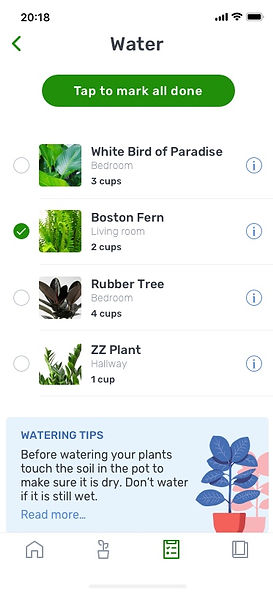

HOW I GOT THERE
Uncovering Opportunities
I needed to understand the user's state of mind when using the app and anticipate various outcomes. We have created three scenarios for the main app features: getting started, adding plants, and completing tasks after receiving a reminder.
Setting the Direction
Starting from the main idea and the main goals, I came up with rough sketches with potential functional and data elements, their relations, and interactive behaviors. These sketches helped to focus on specific details and to identify better the feature set and application structure.

Creating Structure
After finalizing the content and functionality of the app, I could start structuring the content. I knew that we may change some things at the end, however creating a site map gave me a clear understanding of the app's navigation.

Working with Unknown
The biggest challenge that I encountered throughout this project was to work around multiple unknown variables related to plants, as the size of the plant, type of soil, temperature, humidity, etc. All these factors determine the care instructions that a particular plant would require to thrive in.
DATA DRIVES EVERYTHING
Without correct data input from the user, there was no chance I could design a meaningful experience for our users. At the same time, I did not want to inundate the users with a ton of questions and screens before they can even add a single plant.
DESIGNING FOR FLEXIBILITY
Things tend to change so I wanted to allow for as much flexibility as possible. However, that brought some information architecture and user flow challenges.
FACTORS THAT GO INTO THE RIGHT CARE INSTRUCTIONS
-
Plant type
-
Plant size
-
Pot size
-
Soil type
-
Drainage hole
-
Last watered
-
Last fertilized
-
Temperature
-
Humidity
01. ADDING A PLANT
When thinking about what the best way to add plants to the list would look like, I was constantly finding obstacles on my way while designing the flow. The main problem was to determine what information a user needs to provide and when so that adding 10 -15 plants wouldn't feel like a lot of work. I also understood that users may not have some information right at that moment, so allowing them to skip some of the answers was crucial.

Rejected: Too many steps to goal completion, screens and components cannot be reused later for other tasks , like editing plant settings, no fertilizer plant settings

Rejected: Even though some of the steps were combined and better component utilization was achieved, selecting fertilizer was not straightforward.

Accepted: Adding multiple plants is not too overwhelming, user doesn't have to enter all information at once, preferred fertilizer is selected during the onboarding.
02. SETTING UP SCHEDULER
During my competitive research analysis I have noticed 2 major problems that current plant care apps had:
1. Apps didn't have future tasks/ schedules
2. Apps were sending task notifications sporadically and users didn't have control over when they would want to receive these notifications.
This means that a user is very likely to not be ready to take care of their plants, dismiss the notification and forget about it. My idea on how to solve this particular problem was to allow a user to set up the schedule that would actually work for them, while still guiding them on making the best decision.
I wanted to find out how our users would view their ideal plant care routine. Asking about their habits and struggles I could identify two types of users:
TYPE 1
Plant lovers who wanted the app to tell them the best care that they should provide for their plants
TYPE 2
Users who did not want to invest a lot of time and effort, and only do the bare minimum so their plants don't die
While creating a perfect workflow for type 1 was not difficult, catering to users from the second group was a challenge.
A user adds plants from the database to their list of plants
User sets up the schedule
(app suggests the best frequency based on their plants)
The app starts calculating the frequency and the suggested water amount based on the schedule

User flow: Setting up a schedule based on user preferences. Since the care frequency and fertilizer type are set up during the onboarding, a user only needs to set up the time when they want to receive the reminders. Care frequency and fertilizer type can be updated later if circumstances change.
03. COMPLETING TASKS
During my research, I discovered that novice growers over water their plant more often than underwater them. The solution to this problem was obvious, providing a suggested water amount based on the plant type, pot type, and weather conditions. Yet not a single app on the market was offering this feature because it is quite difficult to estimate the amount a particular plant would need. My plan was to:
1. Provide only a suggested amount of water in cups
2. Educate users about watering techniques and tips that they can use to better guess the correct water amount

Low contrast, confusing layout
Vertical scroll doesn't allow for an empty state when current tasks are completed
Horizontal scroll with an empty state, more user guidance
Design iterations exploring ways to display tasks in a clear and simple way and providing users with instructions on how to perform these tasks.
Testing My Assumptions
Even though I was using research articles, design best practices, and educated assumptions, there were quite a few design decisions that I was not sure about. Testing with real users was a good solution to nail down some of the usability concerns and avoid problems in the future.
01. TEST PLAN
Since I had limited time resources, I had to carefully choose the features that I wanted to validate through the testing. I decided to include the following tasks: onboarding, adding a plant, setting up a schedule, and completing one task. I have created a test script based on these tasks.
02. FUNCTIONAL PROTOTYPE
The next step was to create a prototype using Axure PR. I wanted this prototype to feel as close to the final product as possible, so I have put an extra effort using conditional logic and repeaters.
03. ANALYZING RESULTS
After conducting 5 user tests, I could analyze the results and group them by the common theme using the Affinity diagram. As a next step, I have defined the patterns and derived insights and recommendations from the patterns and behaviors that were revealed during testing. I organized the insights by the severity and color-coded them. It helped me focus on the most important issues first.


The Refinement
Testing with real users was extremely useful and insightful. After receiving the feedback from the test participants and defining the most critical parts of the experience I started iterating on the design.
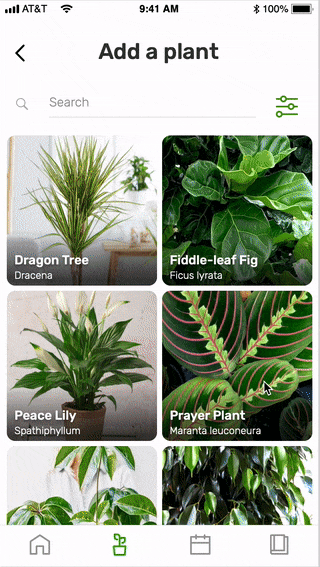
BEFORE
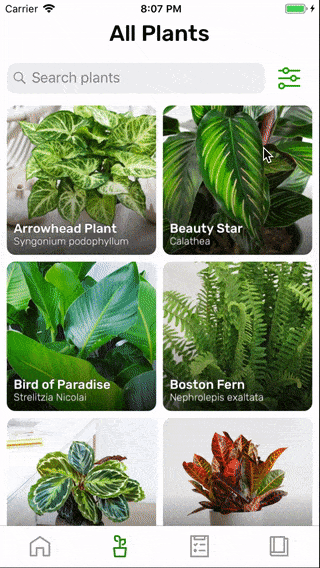
AFTER
Before and after flows of adding a plant to a user's list. Since users were confused with the "added state" of the plant, mainly by the FAB button with a checkmark, I have removed this screen from the flow. Instead, I have added a confirmation overlay. After getting a confirmation that the plant is added, a user is taken back to All Plants section.


BEFORE
AFTER
I have improved UI of the input fields because some users didn't perceive them as interactive.
I have also changed the styling of the lists and section separators because at first glance users thought that they were indicating a status of some sort.

BEFORE

AFTER
"Tap to water all" button was very confusing to 4/5 users. They felt like they need to click it to confirm that they have completed the task, while it was only selecting all plants. To avoid confusion I have removed the button. And also added an expandable banner with short care instructions relevant to each task. In addition, I have introduced "skip the plant" functionality, so users can skip a plant if it's not ready to be watered yet.
Beta Version
At this point, we have developed a Beta version for iOS and it is currently being tested by select users. Meanwhile, we are working out the bugs, improving the overall experience, adding functionality, and expanding our plant library.

More Projects
No Label Pickup
Verification
AIRSPACE
GOAL
Allow drivers to verify the correct package without a scannable label on-app, instead of calling the operations team



